This blog post about how to monetize your Facebook friends list WILL make you money IF you follow through with implementing everything that is written here AND move forward with the recorded webinar that is being made available to you.
You will have an opportunity to opt-in at the bottom of this post to receive a 45 minute training webinar that walks you through step by step how to make money with your Facebook profile. It’s that powerful!
So sit back, relax and give this your undivided attention. Let’s get started with…
Why You Want to Create Facebook Friends Lists and How To Create Them For Profit
I’m going to show you how to create a necessary type of engagement that leads to more business with your Facebook profile by segmenting your profile friends into targeted lists using Facebook’s Friends Lists feature.

If you’re like most of the online marketers that I consult with then you could very well be rising early and going to bed late, banging your head against the Facebook wall pushing yourself harder because you don't think you're "doing it right" ... all the while sitting on a colossal amount of wealth and not even knowing it. It's your Facebook friends.
This is just one strategy, but I believe it’s the FIRST strategy you should implement. Nothing except a Facebook profile (not a business page, just a regular profile) is needed to do this. You can literally start now.
The outcome will be that you will be sought out for more information about whatever you offer. The logic is that this strategy will unearth the gold you’re already sitting on within your Facebook friends list.
If you’re like me, you’re Facebook profile is a mix of friends, relatives, peeps from college, past clients of one sort or another, networkers, a few spammers, and many people you know and don’t know by face.
Technically, Facebook prohibits your Facebook profile to be used for business purposes. As the terms state, you’re not supposed to make money with your profile. That’s what your business page is for (or Fan page, or LIKE page, or whatever you want to call it). I’m calling it a business page for the sake of clarification.
But what we’re talking about here is developing a means to let people know about what you’re doing in business that really encourages them to “stay on the business track” with you even tho it’s your profile and it’s supposed to be for “friends.”
Now I will show you how to create a necessary type of engagement that leads to more business with your Facebook profile by segmenting your profile friends into targeted lists using Facebook’s Friends Lists feature.
Do this correctly, do it long enough, use it consistently so that you can track it, and measure your efforts while making on-the-fly adjustments, and this will definitely work for you. People will seek you out for more information about what you offer.
You can leverage your Friends Lists to offer content to the right people.
You might be asking, “What the heck is a Friends List and how do you make one?”
The What:
Creating Friends Lists allows you to personalize your status updates so they are only viewed by specific groups of people. You designate who gets to see certain posts because some updates might relate to your friends and family, while other updates will make more sense to business relations.
EXAMPLE SCENARIO:
Corduroy is a network marketer in the Dallas/Ft. Worth area. He’s also a Christian who is active with his church. Corduroy has a day job. He’s an insurance agent.
Corduroy has a Facebook business page, but it’s not that active (yet). He has 1300 personal Facebook profile friends. And like most of us, his personal Facebook profile friends list is a big blob of friends, family, Christians, Networkers and people in his insurance network.
That’s a nice sized warm market and by taking the next few steps I’m going to show you can turn the dial up a few notches and make that list HOT .
That 1300 “friends” can be translated into leads, sales and real dollars IF Corduroy starts to divide and conquer. Here’s what Corduroy should do. . .
Corduroy is going to start with three lists: Church, Networkers, Insurance.
Corduroy is going to create personalized status updates for each friends list so that they are only viewed by that specific targeted friends list.
If you’re a visual learner, you’ll want to opt-in to watch this 45 minute webinar that walks you step by step and through all the sometimes overwhelming Facebook settings.
This means that when Corduroy makes a post to his status update for his Church list, the Networkers and Insurance list don’t ever see it. His update is segmented to target one group of eyeballs only.
Corduroy will designate who gets to see certain posts because some updates might only relate to his church friends and family, while other updates will make more sense for his Insurance business relations, and others for only his Networkers list.
Are You Starting to See How Powerful Facebook Friends List Segmentation Can Be?
This is one secret (secret just means common sense that a lot of others aren’t applying) that virtually all online marketers fail to use. Why? Not because it’s complicated, expensive, or torture to implement, but simply because they don’t know. It may be the most overlooked strategy in marketing.
- This method will help you uncover hidden revenue right now from your Facebook network without adding any more friends or creating any more content.
- Using this method is the best way to ensure the right updates get shown to the right people at the right time. This means you’re getting peoples’ attention and we all know that’s the first battle to be won.
- This is the sniper approach (as opposed to the shot gun): the ultimate way for the little guy (or beginner) to capitalize without having a large email list.
- These techniques are equally powerful whether your list is huge or you only have a few hundred (you may even find it more profitable to have less friends…which I explain on the webinar training you can access here.)
The Why:
You have friends, family, and business connections, so you should direct your posts to the appropriate people without having to create a whole other Facebook account just for your business contacts (you’re not supposed to do that anyway).
You can keep everyone in the same place and just designate your status updates to be viewed by certain groups.
The How:
Log into Facebook.
- Click “Account” at the top right corner of your Facebook page.
- Click “Edit Friends.”
- Click the button that says, “+Create a List.”
- Click the images of each person who will be a part of that list. Let’s start with just your friends and relatives.
- When you’ve selected all the people who you consider to be friends and family, go to the box where you see the words “Enter A Name” and start typing the name for this list. For the sake of this exercise, title it “Friends and Family” then click “Create List.”
- You will then see the people you’ve added to that list.
When you want to revisit that list to make any future changes, do this:
1. Account – Edit Friends
2. Look to the left and click on the name of the list “Friends and Family”
3. Add any new people by typing their names into the bar that says “Type a friend’s name to add…”
Easy enough, right?
And that is just one small step toward creating a massive change in the way you can persuasively communicate with the various segments of your Facebook Friends Lists to generate traffic to your business site and/or to your blog.
It also leads to more people contacting you for information about what you offer.
Go ahead and practice for a few more groups of people. Think about how often you will communicate information to them so that you give them a consistent online presence that continuously offers great value.
Watch this Video Training that Walks You
Through How Use the Facebook Friends Feature
You’ll learn the following:
- How to uncover hidden revenue right now from your social media network without adding any more friends or creating any more content.
- How to prevent people from ignoring you and have the real people on your list fixated on our messages (we spend a few minutes discussing the type of messages you should be writing for specific outcomes)
- The shotgun approach vs the sniper approach: The ultimate way for the little guy to capitalize without anything but a Facebook profile account.
- These techniques are equally powerful whether your list is huge or you only have a few hundred (you may even find it more profitable to have less friends). You’ll learn why I actually UNFRIENDED 1100 friends to whittle my total to just under 500, and how that led to paying the bills during a period of family transition (good story).
- BONUS — SEO for Facebook: How to decipher Facebook’s algorithm so that the right updates get shown to the right people at the right time
Honestly, this is super simple to implement on Facebook and can help you uncover money that you should be making right now but might not be.
Only a Select Group of People Who Attended this Webinar Training LIVE Have Seen This … Here is What a Few of Them Had to Say About It
“Wow, thank you, thank you Ann and Eric for a fantastic webinar. I had no idea I could segment and benefit from my FB Profile friends in that way. Information ‘Gold’!”
-Kisane Slaney
“Fabulous webinar last night with SO much VALUE.”
-Holli Rovenger
“Hey Eric! Awesome webinar last night, bro! Hard to believe I had all my FB friends organized and just never utilized ’em.”
-Randy Blair


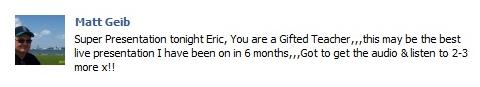
Great post Eric. This is something I was just thinking about today too. Powerful stuff that anyone reading can start implementing today.
Hi Alex, Yes! it IS something you can implement now. If you’ve gone onto the 45 minute video you’ll learn about my story and how I used to get me fast cash. This is definitely one method that anyone can implement with success. Thanks for your comment Alex.
These are great tips, Eric, and I’ve already started to segment my list on FB for better targeting those that are interested in what I have to share with them. You always have a way of putting your finger on an important pulse that improves our online marketing efforts.
Marie, I would love to feature you as a case study for really working this strategy. Keep at it and report back. Would love to connect about this in another 6 to 8 weeks. Thanks for your comment.
Eric, thanks for these explanations. My little contacts on FB are a mixture of private and biz & people that are speaking different languages. Thanks to your explanation I now will reorganize my contacts
Thanks for your comment Rieke. It works if you work it.
Hi Eric.
Here’s an example of the benefit of organizing a large group into very specific categories.
Over the years our family has managed to collect a huge number of Lego blocks from a wide variety of kits. They were dumped all together in one large tub. Occasionally the grand-kids would play with them but only for a short while and they rarely built cool things with them.
A few months ago we decided to sort them by shape, color and size. It took a little doing but well worth the time and effort. The Legos have now become the favorite toy at our house. Not only are all the grand-kids spending hours building and inventing new designs the adults are involved as well. Great memories are being made along with improved imagination, organizational and problem solving skills.
Your idea to organize FB friends into targeted groups will really help us strengthen the connections with our FB friends and increase our value to them by the ability to target their specific needs.
Thank you for great information.
Ruth
Ruth, that is a such a great example. Nothing like a metaphor to put it into tangible perspective. Thank you.
Great post and video Eric! I’ve wanted to post some things on Facebook before, but felt awkward knowing that certain friends could see it. This will give me some control to target those messages to the intended audience. Thanks again!
That’s exactly why I did developed this training too. I am my own proof. Be sure to watch the video. Thanks for your comment. If you have questions, come back and I will respond. Take care Alan. -Eric
So glad to get my hands on this post Eric. The webinar was the best I’ve ever seen on Monitizing Facebook. I never knew what Facebook was really about and how to monitize it correctly until now. I feel so much better because I don’t like to do things without knowing how it works. This is a great blueprint on how it works for anyone that wants to do business on Facebook. Thanks and hope you and your family are great!
Rick Salas
Hi Rick. Great to see you here. Thanks for asking how my fam is doing. We’re all doing really well. Glad to hear this training was helpful. As I mentioned in the webinar, it works. Has worked for me when I’m really working it and keeping up on my lists. Let me know how it works for you after 4-6 weeks. Thanks again for your comment.
Sure thing Eric, I’ll let you know. Going to start tomorrow and look you up on Ann Siegs Facebook page if I have any questions. Have a good one!
Rick Salas