Continued from How to Get Started With Google Plus
Anytime you decide to participate with a social networking platform, the first thing you absolutely must spend the time doing is to set up your profile — so that it’s complete. Neglecting to do that is sort of like going to a party, and just standing in a dark corner eye-balling everybody.
Take Your Time To Customize Your Google Plus Profile
It can have a far reaching impact. In the case of Google Plus, it will effect your search engine ranking data too.
Below you’re going to see screen shots of two Google Plus profiles. One is mine, and one is Chris Brogan. Brogan is considered the patron saint of blogging and knows his stuff about social media. I often look to his social media expertise. As I was preparing this Google Plus Guide, I studied his profile to see if I noticed anything. I did!
When your Google Plus profile becomes visible in the search engines, it may look something like this:
Eric Walker search engine results for Google Plus
Chris Brogan search engine results for Google Plus
Admittedly, my profile isn’t perfectly optimized the way Brogan’s is.
First, notice the description. Chris writes, Helping people own their future. And then he lists the URL to his blog.
I didn’t bother to write a description when I set up my Google Plus profile. That was the one thing I left blank. Now I’ll go back and complete that part.
What I discovered is that Google is picking up what you write in your description area, and using it for the search engine results. Currently, I have nothing written in the description. Therefore it picks up what is written in my “About” area.
When I visited Chris Brogan’s Google Plus profile, his description area was complete.
Be sure to complete the description area with What you do, Why you do it and include a URL. Google will list this when people search for you.
Another Reason Why Your Google Plus Profile is Important
Google will use your Google Plus profile to identify you as a content creator and/or author. Not to mention website visitors who view your profile listing within search results (such might be the case if a prospect was searching for your “name” – happens all the time).
For starters, pay attention to the actual headline/title of your profile page, as it becomes a part of your search engine listing. At the time of this post, Google only allows you to use your name. You aren’t allowed to use something like “MLM Top Producer.” They want real people.
Consider keywords that will capture attention and speak directly to your target audience. Keep in mind that Google Plus only displays a few characters (as displayed above). Choose keywords carefully.
Customize Your Google Plus Profile To Include Direct Links To Your Website or Blog
From your profile page, look to the top right hand corner. There you’ll find the blue “Edit Profile” icon. Click it.
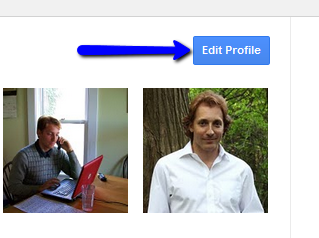
Add the URL links that you’d like to share.
Complete all the fields located in the “About” section of your Google Plus profile.
The “+1” Feature
Google Plus brings a new way of recommending or “voting up” content and highlighting material on the web.
Once you have activated your Google+ account, you will notice a “+1” featured next to every search listing, as shown below:
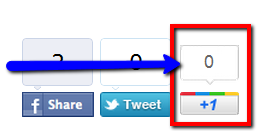
When you click the “+1″ icon, you store this website as part of your Google Profile, and all recommended web links appear under the “+1″ section of your Google account. Google will list that content on the “+1″ tab of your profile. This will take place automatically, as soon as you have added at least one page of content to your +1 listing.
Click the image to enlarge.
You can “+1” your own content, but “+1″ other peoples’ content too. This has always been a best practice.
Get A Google Plus Button For Your Website Or Blog
You can also choose to add a link to your Google Profile on content pages, websites and blogs that you own, further encouraging interaction and helping Google to identify your content.
You can easily create a Google+ button at:
http://www.google.com/webmasters/profilebutton/
You’ve learned how to customize your Google Plus profile. Be sure to find the links below for further Google Plus tutorials.
[serialposts2]

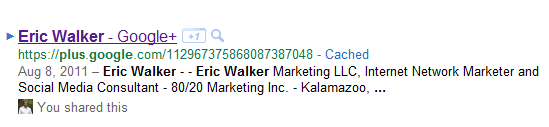
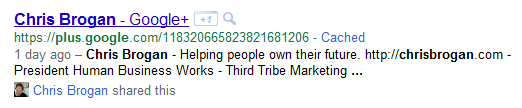
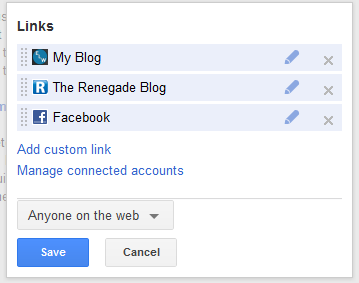
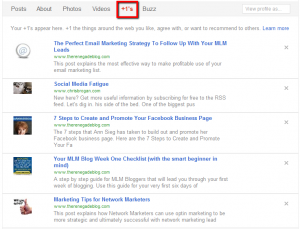
A good blog but what I really want to know, and google hasn’t made it clear, is am i allowed to +1 all my pages on all my websites without leaving a footprint, possibly losing rankings and more seriuosly getting thrown off adsense. Google hasn’t specifically said you can not but it hasn’t said you can either. Is it right to assume that they would only that as they haven’t made a statement to the fact you shouldn’t we can take it as OK to do so?
I have wondered about +1-ing your own content too? I would be great to find out the best practice on that.
BTW – I love the suggestion at http://www.frugal-freebies.com/2011/08/free-tips-to-pimp-your-google-plus.html – to add more info in your Employment line!
If you add more info about yourself and/or your business to your Employment line – when someone hovers over your pic next to your comment, you will really stand out from the crowd!
A great deal of great things in this post!
I will certainly remember to mention it with a number of my pals that happen to be enthusiastic about this kind of stuff.